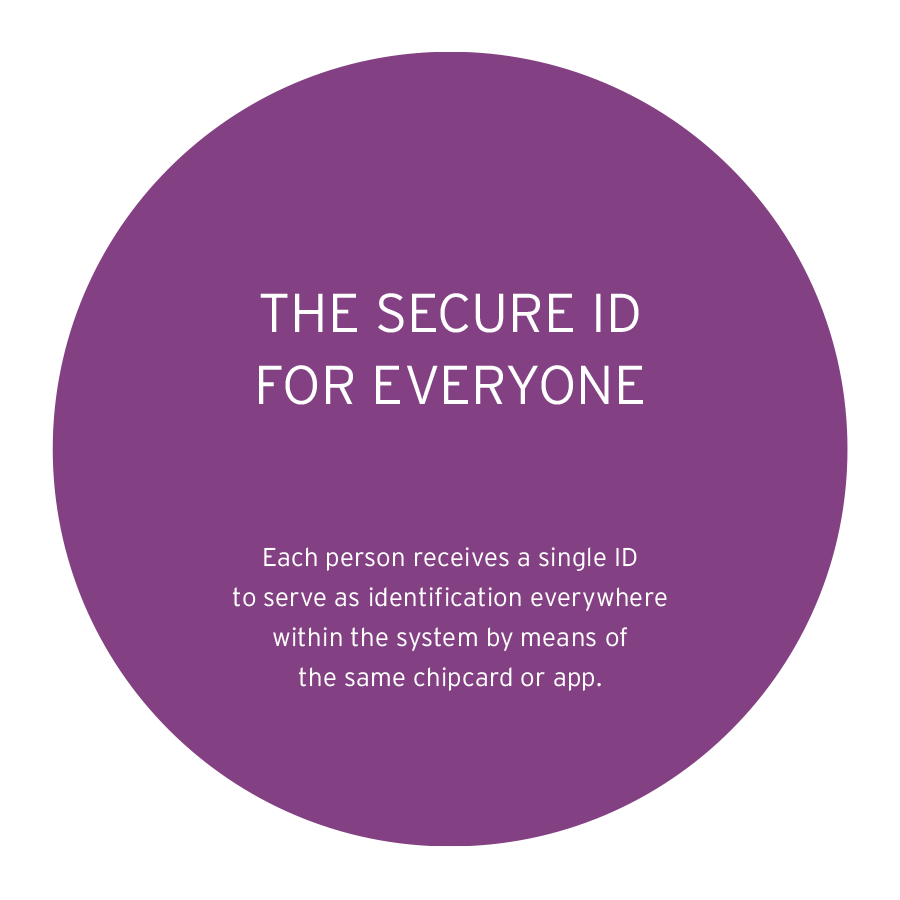
One personal ID for everything
The SECANDA ID management system provides professional web-based software with which you can register new users within the system and enter and manage their personal data. Every ID and therefore every user is allocated a personal chipcard, an app with their own account and a personal user account.
The chipcard enables users to pay for and get access to all terminals, devices and services within the system. Users can also access their account via the app, enabling them to monitor their transactions, top up their user account and transfer money to other users.
Register just once and use the entire system with a single ID
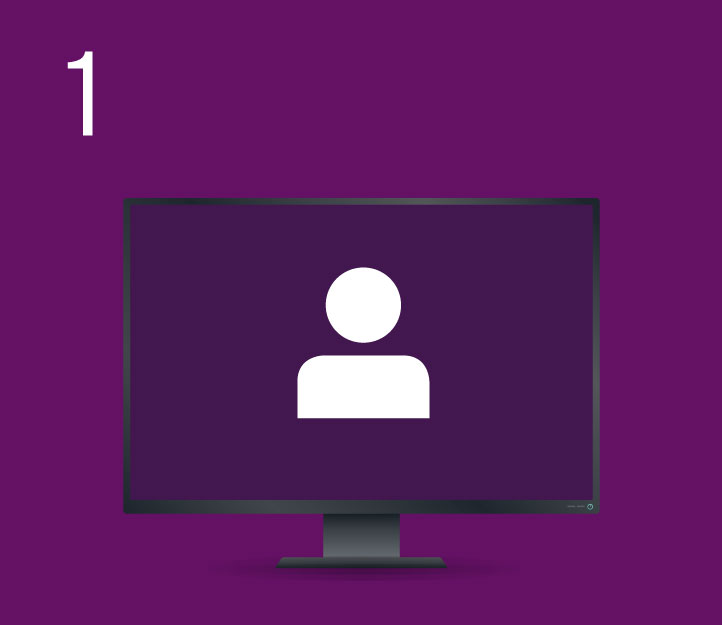
Register users just once or import from the ERP system
As administrator you can use the SECANDA manager software to create new user accounts and allocate a single ID to each user with just a few clicks. Users need not necessarily be entered each time, but can also be imported from ERP or salary and wages programs.
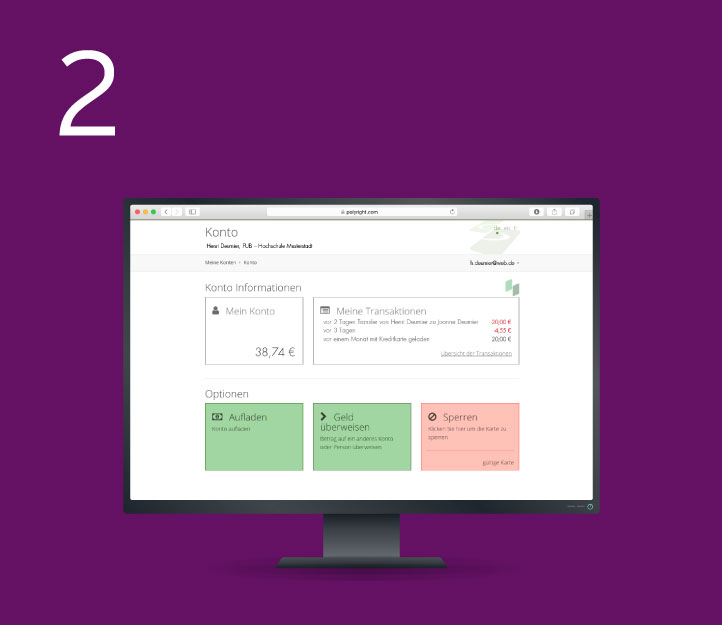
Create a user account and allocate individual rights
You can use the same software to create a user account for the central ID. Users can then use this account to pay at all terminals within the system. You can allocate or withdraw individual rights of access or data rights with a single click.

Create a chipcard or app and use the entire system immediately
You can create a personal app or chipcard for each user which he or she can use for identification throughout the system – to make payments, access rooms or data and rent lockers.
ONE CENTRAL ID FOR ALL APPLICATIONS

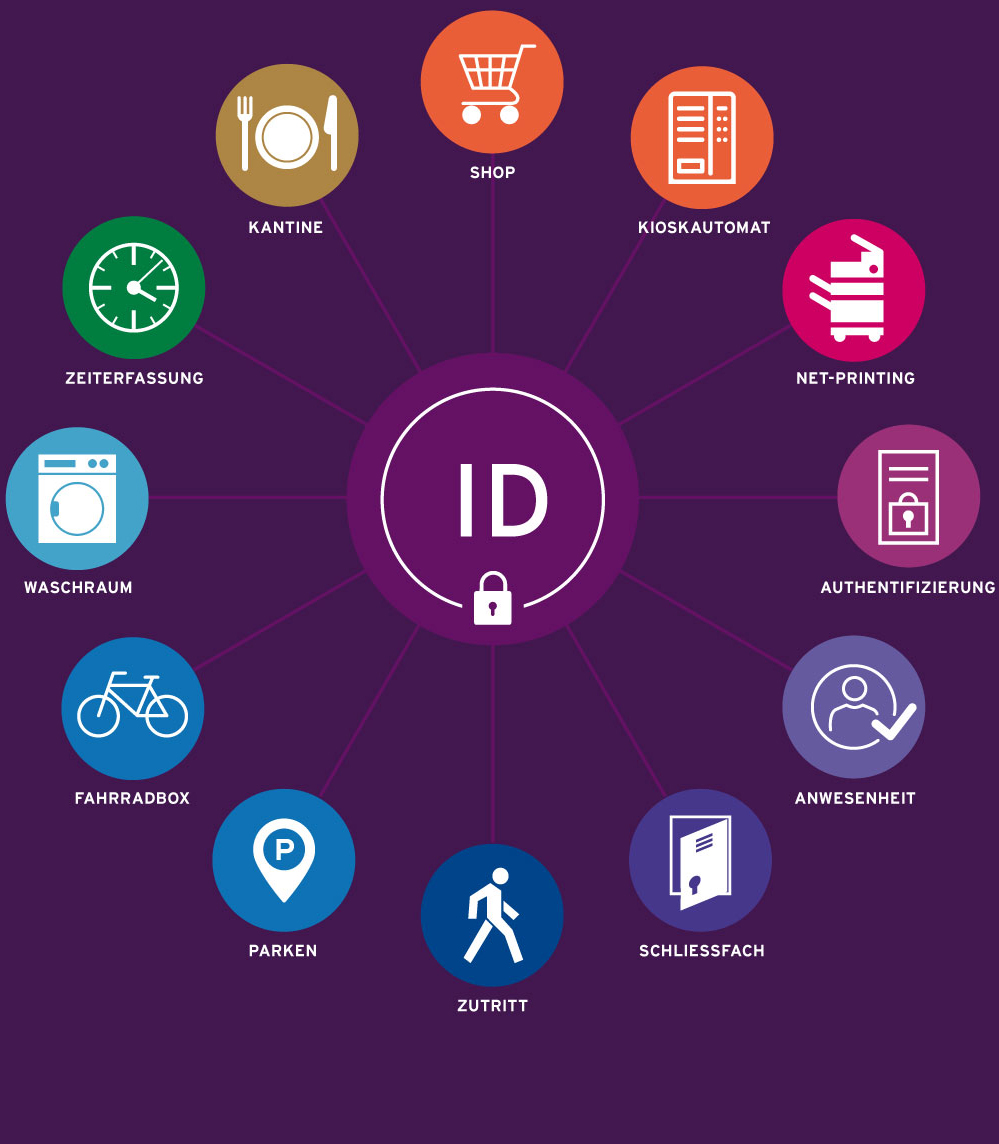
The same ID lets you settle accounts or make payments at all terminals
Users can identify themselves with the same ID and chipcard and make cashless payments in the shop, the canteen or the refectory, at the printer, the cycle box or locker and at every other payment point.
Pay from the user account or allocate to a cost centre
Payment amounts are either debited without charge from your personal user account or allocated to the predefined cost centre via your personal ID. In any case you pay with the same ID that is registered in the system.
Open doors, access data or rent lockers
The same ID or chipcard provides users with individual rights to unlock doors or access data. They can use lockers, track times or rent rooms and cycle boxes.
Free choice of medium for identification
For all applications, each user will need just one single centrally registered ID – linked with his or her personal chipcard or key chip and app, together with a new personal user account. It can be used everywhere for identification, to make payments and to keep an overview of all transactions at all times.
Free choice of medium for identification
For all applications, each user will need just one single centrally registered ID – linked with his or her personal chipcard or key chip and app, together with a new personal user account. It can be used everywhere for identification, to make payments and to keep an overview of all transactions at all times..
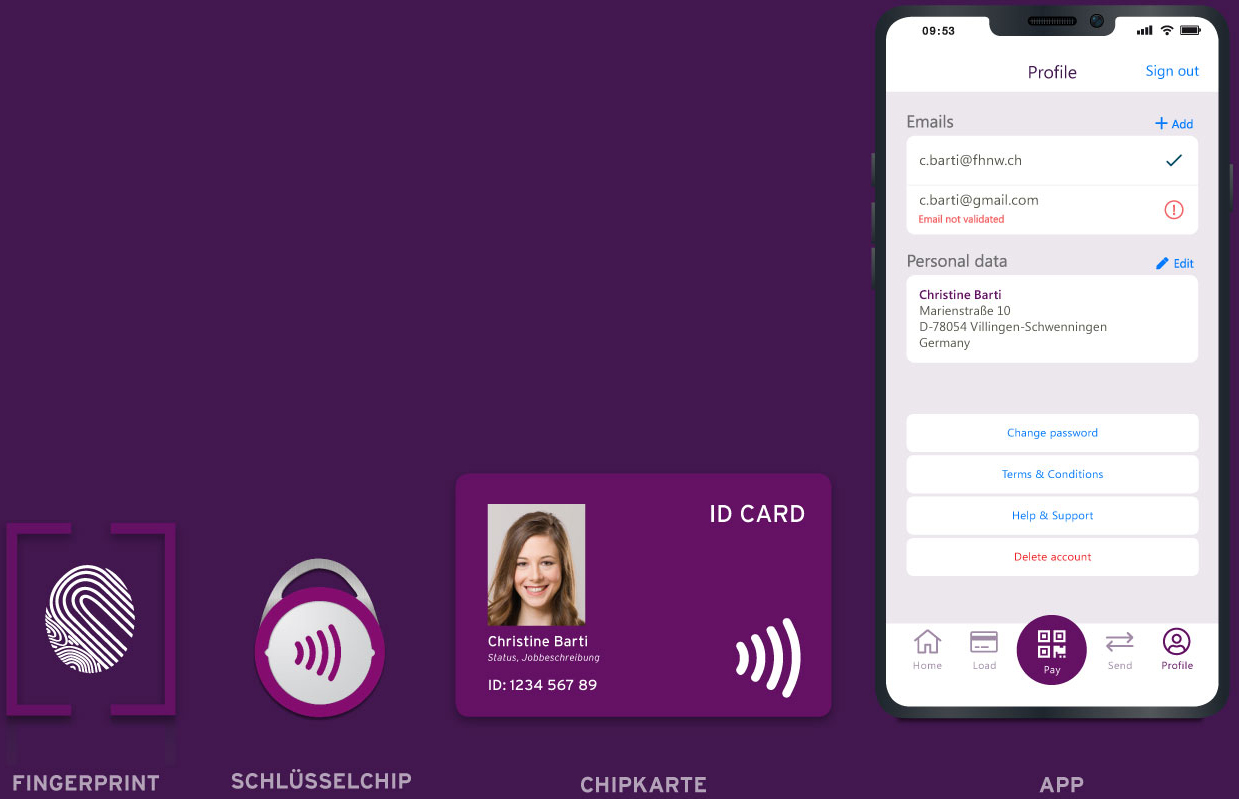
Secure ID and protection for all data
Each ID represents a means for securely identifying the user concerned. The ID is therefore specially protected within the SECANDA system. Nobody can use the ID of another person without authorisation, or access sensitive data. Nor can movement profiles be viewed and evaluated by third parties. Data protection is predetermined: deleted means deleted.
Open interfaces for existing systems
Use the open interfaces in the SECANDA software for your existing system components or rely on our complete SECANDA system from a single source.
Open interfaces for existing systems
Use the open interfaces in the software for your existing system components or rely on our complete system from a single source.
THE CREDIT BALANCE BEHIND THE ID
THE CREDIT BALANCE BEHIND THE ID
Make all payments from the same credit balance
Each ID has its own user account. Whenever a user pays with their personal card, the amount will be debited directly from their credit balance. Top-up procedures at the pay station will be credited to the credit balance.
In addition, whoever wishes to manage their user account via web browser or SECANDA app and top up the credit balance via direct debit or credit card, can also first log in on the user portal and then set up a personal account.
SECANDA App and online portal
for your personal user account
1
You can set up your own personal account for both the online portal and the app.
2
Link the account on the online portal and the app with your personal user account: Access to the user account is via the account owner’s registered personal e-mail address.
3
Now the account user can access the user account and view all transactions via the online portal or app, top up the credit balance and transfer money to other users within the same payment system. Parents can even access multiple accounts belonging to their children.
Manage the user account online at any time
Users can manage their user account themselves and view or change their personal data at any time. The credit balance is always shown.
All account movements such as purchases, money transfers or topping up of the credit balance are listed and the current balance is adjusted accordingly.
The credit balance can be topped up by direct debit from a bank account, by using a credit card or via PayPal. At the pay station you can also top up the credit balance with coins and banknotes.
Money can be transferred from a user account to any other user account within the same payment network.
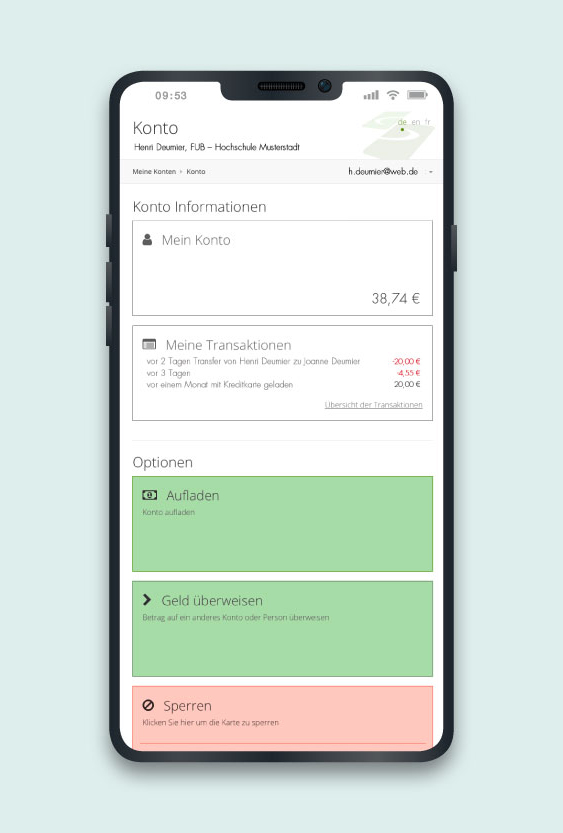
Topping up the credit balance
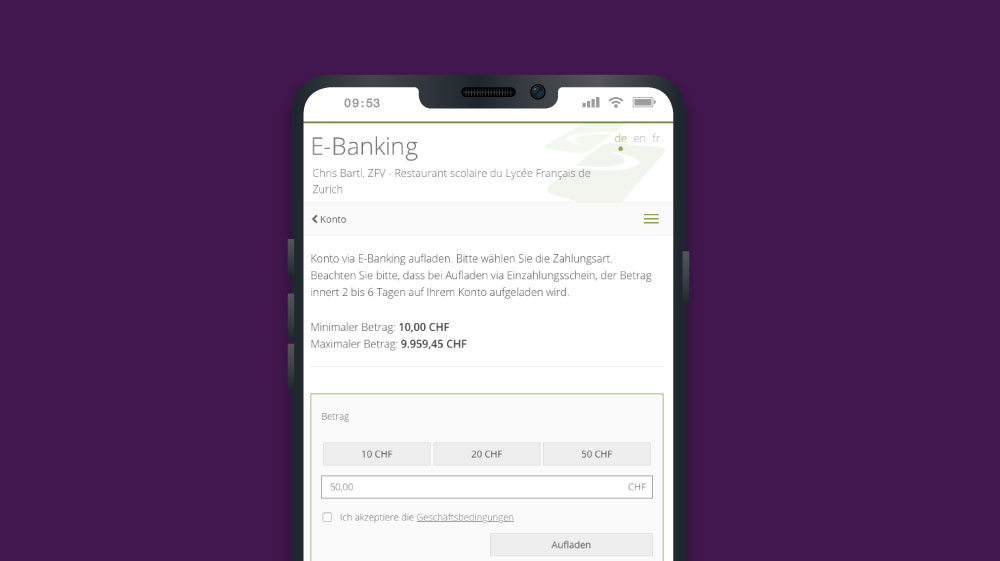
Topping up online
If you have registered an online account via the user portal or via SECANDA app, you can also top up your user account using your smartphone. The amount to be credited is entered and will be credited to the user account. It will then be automatically debited from the registered bank account, the credit card or PayPal.

Topping up at the pay station
You can top up the balance on your user account at the pay station using banknotes and coins, or your credit card or girocard. The user identifies himself or herself at the pay station by means of the chipcard and the amount to be topped up is then credited immediately to the credit balance. If necessary the credit balance can also be paid out at the pay station.
Payment using the user account
Pay everything from the same user account
Your users can pay everywhere within the system with the same chipcard from the same user account. Regardless of whether they want to pay at the checkout, at the kiosk, at the canteen turnstile, by the printer and photocopier or for a locker: the payment amount will always be debited from the same user account.
Transactions without charges and with complete transparency
Thanks to their own central user account, both operators and users within the SECANDA system remain independent of external payment service providers and banks. Not only can the credit amount be paid in with cash; it can also be used entirely free of charges. Transactions remain free of charges and cannot be analysed by third parties. User profiles are not recorded, although all procedures are transparent and visible for each user.
Manage balance and allocate to cost centres
Not only can you pay with your credit balance. Individually adjustable limits for payment can also be granted. Equally, payment amounts can be set against amounts at cost centres. The chipcards can be assigned to several cost centres, and several chipcards can also be assigned to a single cost centre.
THE MANAGER FOR THE ENTIRE SECANDA SYSTEM
Manage the entire system centrally
Simple administration and a complete overview of the system
As the administrator for your SECANDA system you have control and an overview of your entire system from your workplace with just one single web-based software.
Use the open interfaces in the software to incorporate your existing system components or decide to adopt our complete SECANDA system from a single source.
Set up secure IDs and allocate rights
New users can be set up with just a few clicks using the software. User data need only be managed and updated centrally once.
The user account and all transactions throughout the entire system can be examined. User rights can be allocated and withdrawn individually. If an account is blocked, the blocking is activated immediately.
Analyse and evaluate pay stations
An evaluation can be drawn up for each pay station and each terminal. In each case user frequency and turnover can be analysed at all checkouts, kiosks, pay stations and printer or photocopy terminals. Centrally and at a glance. You have an overview at all times as to which products and services are being used, and the volume in each case.
FOR NEW USERS: CREATE A CENTRAL ID

CREATE AND MANAGE A USER AND CREDIT ACCOUNT
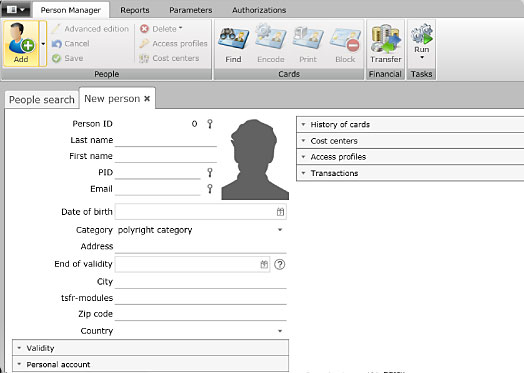
A new user account can be created with just a few clicks. A personal credit account is automatically set up for each user for making payments within the SECANDA system.
ALLOCATING AND WITHDRAWING RIGHTS
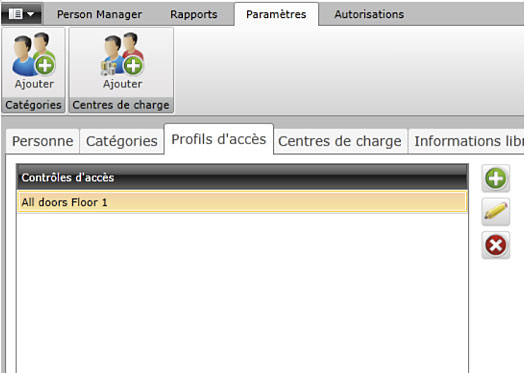
ndividual rights for opening doors and cupboards or using equipment or rooms can be allocated or withdrawn.
ENCODE AND PRINT THE CHIPCARD
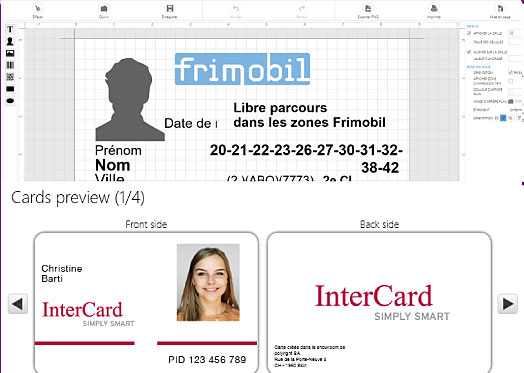
Once the user has been registered, it is a simple matter to issue a personal chipcard. The necessary information, such as photo and name, can be accessed from the ID management system and the chipcard is printed and simultaneously encoded with the ID data. The chipcard is available for use immediately.
BLOCKING CHIPCARDS AND ACCOUNTS
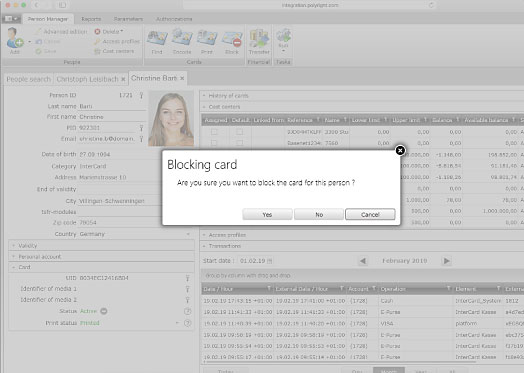
If a chipcard is lost or inexplicable movements appear on the user account, the administrator can block individual cards or the entire account. A new card can be generated and issued at any time.
CENTRAL ADMINISTRATION: INDIVIDUALLY FOR EACH USER
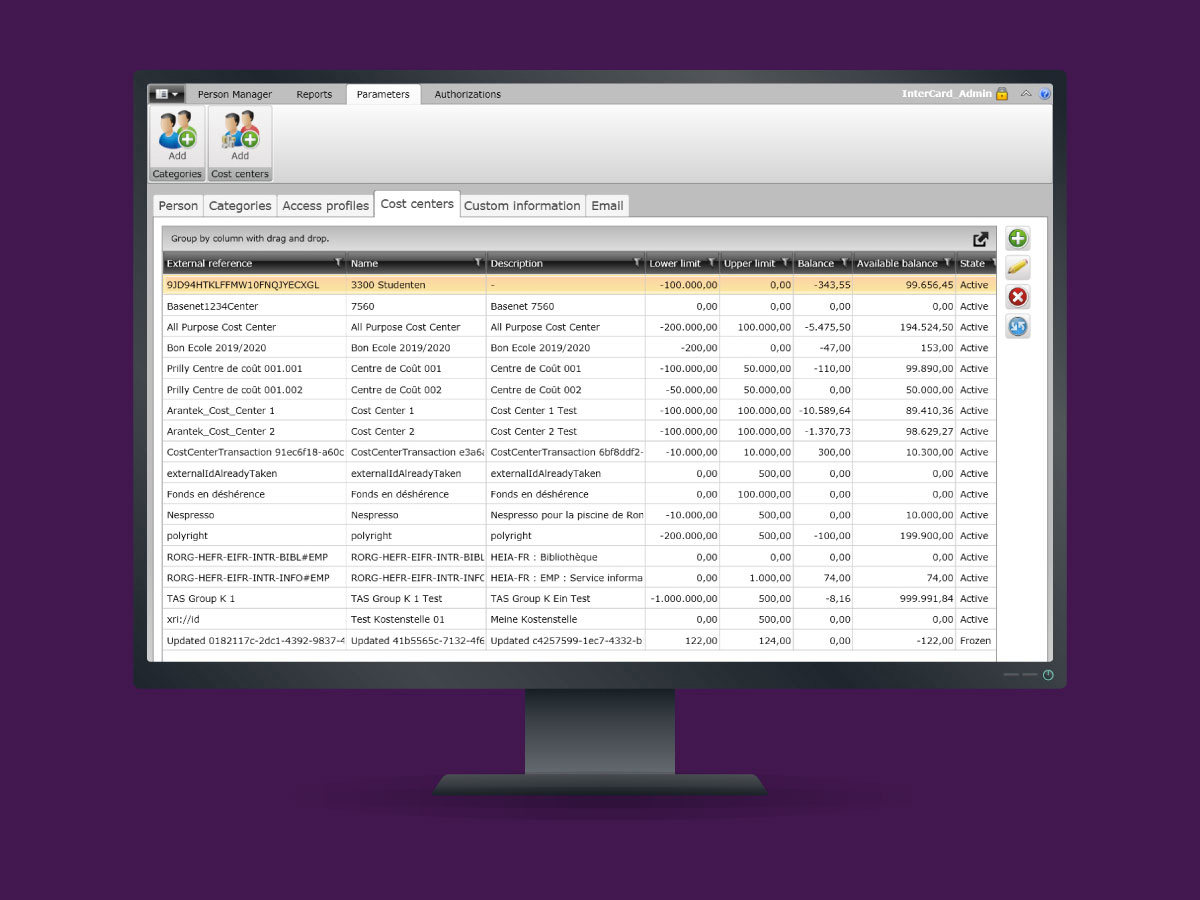
VIEW AND CHECK TRANSACTIONS
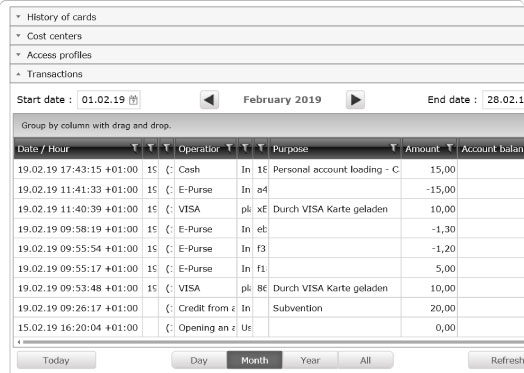
All transactions on user accounts, cost centres and equipment within the system can be seen and filtered according to various parameters.
TRANSFER MONEY AND ALLOCATE TO COST CENTRES
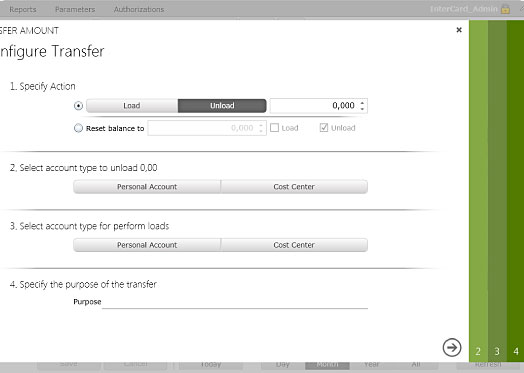
Money can be transferred or repaid to individual users within the SECANDA system. Users can also be allocated to cost centres and issued with a budget that makes funds or time available.
REPORTS, OVERVIEW, ANALYSES
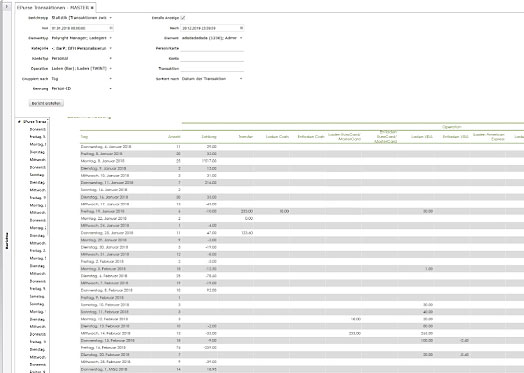
User data, chipcards, payment transactions, cost centres, terminals and products are transparent for administrators at all times and can be analysed by them. Various parameters and output formats are available for the filters and the resulting reports. The data can be exported and transferred into other systems.
MANAGE RIGHTS FOR ACCESS AND USE
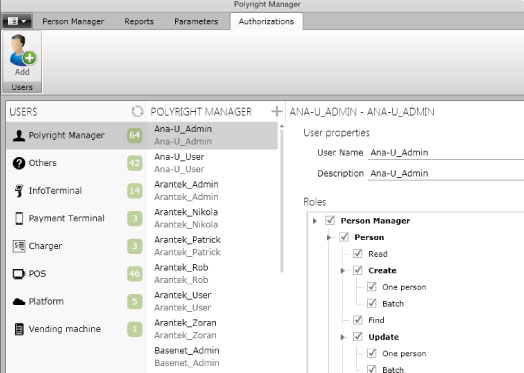
Rights for access to cupboards and rooms as well as the use of equipment, software or data can be assigned to individual users or groups. The rights can be for a limited period of time and they can also be withdrawn.
Optional extensions to your system

Chipcard printer
Evolis Primacy
Chipcard printer Evolis Primacy
Der Evolis Primacy bietet hochwertigen Kartendruck für kleine und mittlere Kartenauflagen. Dank seiner neusten Technologie kann der Evolis Primacy hohe Geschwindigkeit mit hochqualitativem Druckergebnis verbinden. Beim Design des Druckers standen Komfort und einfache Handhabung im Fokus.
Der Evolis Primacy ist nicht nur außerordentlich platzsparend sondern auch leise (48 dB im Betrieb) und ökologisch: Er erhielt die offizielle Auszeichnung mit dem ENERGY STAR, welche besonders ressourcenschonenden Elektrogeräten verliehen wird.

Different versions of
top-up terminals
Different versions of
top-up terminals
There is a terminal available to suit every application for your SECANDA identification and payment system.
In order to top up the credit balance, users must simply identify themselves at the terminal with their chipcard. They can top up the credit balance either with cash using coins or banknotes, or with their girocard or credit card. Not only can the credit balance be topped up at the terminal; depending on the version in use, the amount can also be paid out in coins or banknotes.
All terminals can be adapted with features to suit the functions you need and your requirements. Updates or additional functions can easily be integrated via the web-based interface. Optionally, the issuing and redemption of non-personalised chipcards is also possible.

App payment terminal
for shops
App payment terminal for shops
As an alternative to the complete checkout system with chipcard reader, each shop can also use a smartphone as a payment terminal. The application can easily be installed as an app on any Android smartphone with NFC interface.
When payment is made, the shop operator enters the payment amount into the SECANDA app and holds the customer’s chipcard up to the smartphone. The amount is then debited directly from the user account. With an app payment terminal, the shop operator can also top up the account balance or pay out part amounts, thereby replacing the payment terminal.
Your personal system consultants
The right contact for every topic and all regions. We look forward to receiving your inquiries.
KEYACCOUNT MANAGEMENT
SYSTEM CONSULTING SOUTH-EAST

Sven Däberitz
+49 351 31558 0
daeberitz@intrakey.de
KEYACCOUNT MANAGEMENT
HEAD OF PROJECT MANAGEMENT

Christina Angermann
+49 351 31558 0
angermann@intrakey.de




