POS systems for canteens, cafeterias and shops
Pay for food, drinks and all purchases with the chipcard
Regardless of whether your guests eat and drink in the canteen or cafeteria or just want to take a coffee-to-go and a magazine from the kiosk with them: Your guests pay cashless with their credit balance.
IntraKey provides with SECANDA the entire payment system for this purpose: the products selected by the guest are entered by the staff in the cash register, scanned with the barcode scanner or recorded with the integrated scales. The connected smart.DESK smart card reader debits the amount to be paid directly from the credit balance.
Optional at a fixed price
If the menu is sold only at a fixed price, the payment procedure at the touch.ON terminal can be simplified still further: the guest holds the chipcard onto the terminal and the pre-determined price will be debited or taken into account in the salary calculation.
Once the menu has been paid for, the terminal sends a signal to the traffic light or the turnstile and the route through to the serving counter will open up.
Also as a cloud solution
With the new SECANDA cloud solution for POS systems, you can turn your tablet PC and smartphone into a payment checkout in no time at all. You no longer need to install your own infrastructure for cash management and you can save your data externally and edit it from anywhere.
Checkout Sango
Checkout Sango
The innovative and design-oriented checkout with touchscreen
The checkout Sango combines innovative technology with excellent design. Sango appears to hover because it is not fixed to a base unit, plinth or support. This allows for valuable space under the screen for a cash drawer or a receipt printer.
The stable and robust metal base unit conducts heat so that one version of the cash desk can even dispense with a ventilator. Moreover the energy consumption is low thanks to the built-in flash memory (SSD), which is also quieter than a normal hard drive as well as being less sensitive to shocks.
The pivotable LED monitor with frameless display is available either in a resistive or a capacitive multi-touchscreen version. Four different processor types and several communications ports are available.
Optional supplements
Optionally you can also fit the checkout with a 1D barcode scanner or a receipt printer.
The polycarbonate checkout frames can be selected in seven different colours and can easily be exchanged.
Upon request the checkout can also be fitted with various customer displays. There is a choice of a simple two-line display with pixel control or a graphics display with very high picture quality.
Informations about the supplements →
Informations about the operating software →
Checkout Yuno
Checkout Yuno
The compact checkout with touchscreen
The checkout Yuno offers modern technology, ergonomic design, innovative functions and successful design with a good cost-benefit ratio.
The energy-saving processor in a ventilator-free housing uses very little energy and the aluminium housing works like a cooling element. The appliance is fitted with a quiet flash memory (SSD) as standard.
The touchscreen is resistant to shocks and scratches. The entire checkout is resistant to fats, crumbs, dust and splashes.
The display is available in two formats: with a 15.1-inch screen in 4:3 format and with a 15.6-inch screen in widescreen 16:9 format.
The projected-capacitive screen operates with gesture-enhanced single touch awareness. The checkout display can be adjusted smoothly with an angle of inclination between 0° and 90°.
Optional supplements
With its optional rear monitor, Yuno permits customers to play high-resolution dynamic content.
All connections are unobtrusively hidden away within the base. A MiniDP output is available for a second screen.
The checkout can be mounted either directly to the wall or onto a stand using VESA attachments.
Informations about the supplements →
Informations about the operating software→
Pay a fixed price for food with the chipcard
touch.ON
fixed price terminal
The compact touch.ON fixed price terminal was specially developed for the payment of menus at fixed prices. It replaces the costly checkout system involving staff.
Guests hold their chipcard in front of the chipcard reader; the fixed price is deducted and access to the menu is granted.
The fixed price is either deducted from the credit on the chipcard or is charged via a cost-centre accounting system. The chipcard terminal can easily be linked into your checkout system.
Signals
If an optical or acoustic confirmation of payment or of access to the food area be desired, a signal can also be included in the payment system.
Payment at the checkout using the chipcard
smart.DESK chipcard reader
smart.DESK is a compact chipcard reader specially developed for the checkout area, for efficient cashless payment in refectories, canteens and cafeterias.
With its hard-wearing presentation, smart.DESK fulfils all requirements for a variety of checkout environments. The card-reading screen is easily identified by the user. Combined with a clearly legible LCD display, it ensures an intuitive and therefore error-free payment process with the chipcard.

Quick payment
The actions at the terminal are recognisable on the display through different colours. A signal will sound if an error occurs.
Booking times of less than 1 second ensure a faster throughput, especially at busy times.
POS software for the cloud solution: also on tablets and as an app
POS software for the cloud solution: also on tablets and as an app
Cloud solution CC LIVE
The CC LIVE POS software can be installed on every PC cash register and tablet and can even be downloaded from the App Store. The only requirement is the Windows 10 or iOS 11 operating system from Apple.
Chip card payment is only possible with PC-based cash registers and tablets *) under Windows.
*) Hardware requires prior agreement
The POS software works completely independently on the end device. In contrast, CC LIVE no longer has to install its own software to manage the POS solution. The manager, i.e. the software for this and all data, are in the cloud. The cash register is always connected online to the administration in the cloud.
If the connection is interrupted, the cash register continues to work with the last available data and synchronizes with the data in the cloud at a later point in time.
The layout of the user interface is freely configurable up to and including individual branding.
Features at a glance
- Individual price scheme per till, till group or business premises
- Configuration of the cash registers completely in the browser, no functional local settings
- Time-controlled price lists, subsidies and PLU assignments
- Partial payments and transfers from different accounts are possible
- External customer display monochrome and colored with animated graphics
- Happy hour function
- Meal plan buttons
Cash register management from anywhere: CC LIVE – the system in the cloud
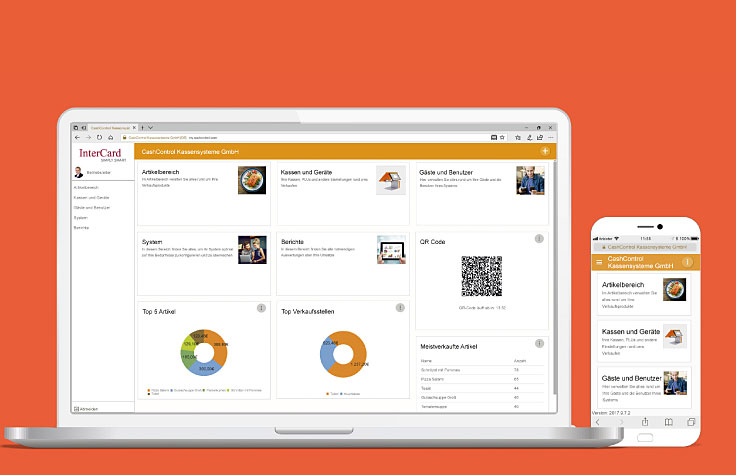
CC LIVE Manager –
cash management in the cloud
The CC LIVE Manager is the core of the cash register system in the cloud. It manages and maintains all device and master data, maintains an overview of all your businesses and card balances and, thanks to its extensive reporting, makes it easier to control all sales.
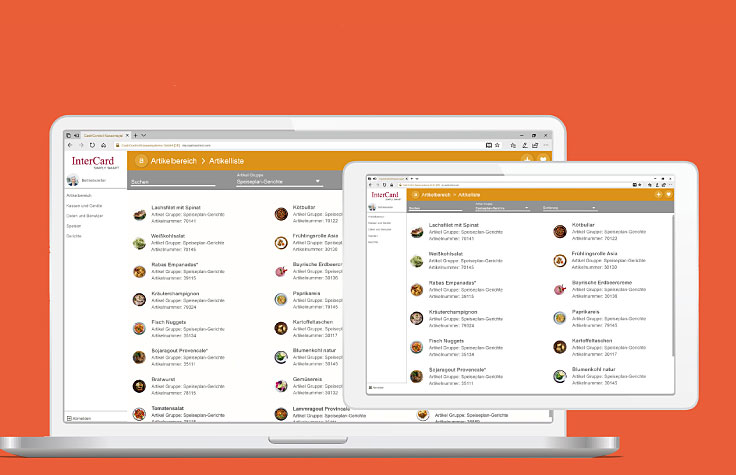
Flexible prices, discounts
and subsidies
The POS system can determine any number of prices for each item. Which item should have which price at what time can be easily determined by rules with the ‘if … then …’ procedure.
- Beliebig viele Preislisten pro Artikel
- Alle Preislisten zeitgesteuert
- Individuelles Preisschema pro Kasse, Kassengruppe, Standort oder Betrieb
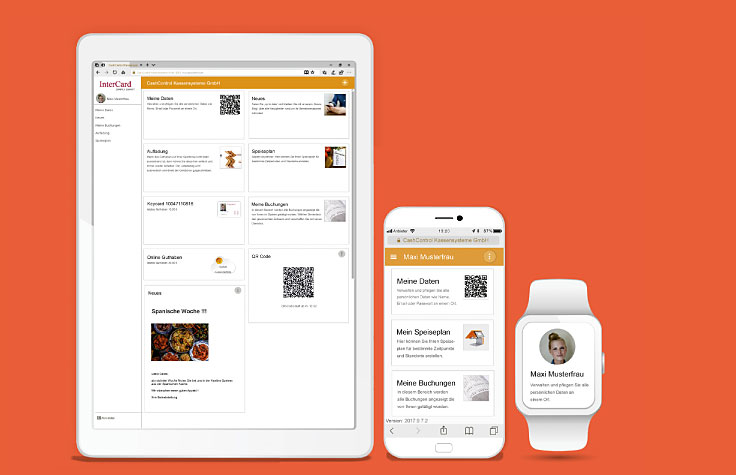
Personal information
for every user
With CC LIVE, your users also have the option of logging into the system via a website with their own login in order to take advantage of various advantages. Every user can see the menu with all dishes, side dishes, desserts, allergens, additives and much more in advance.
In addition, your users can see all of their receipts, regardless of the canteen in which they were generated. Special promotions or offers can be easily shared via the news system.
Many advantages in one cloud

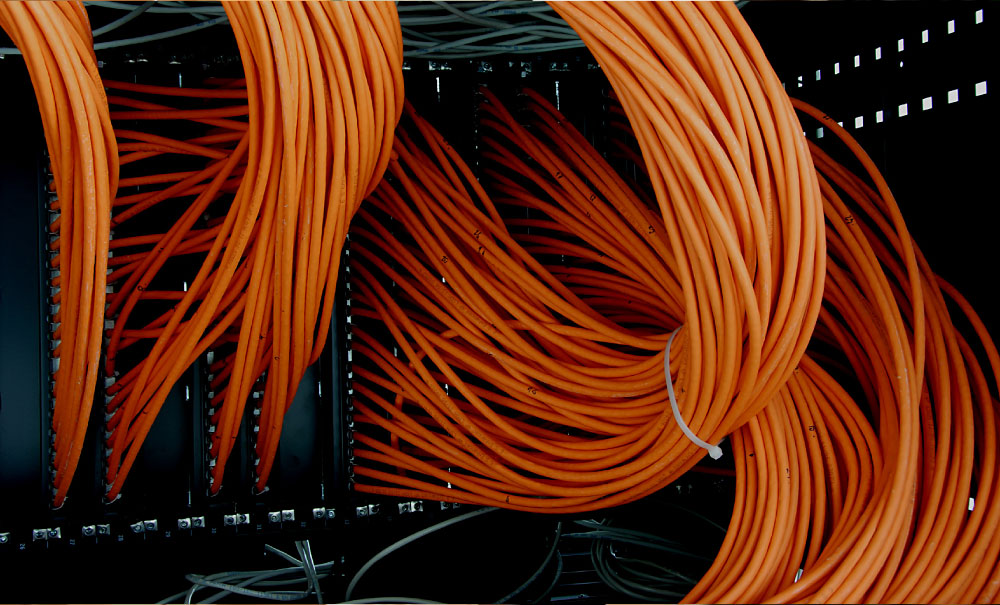
Without installation
The cloud solution means that installation or admin rights are no longer required. A simple registration on the web is sufficient and you can access, manage and edit your data from anywhere and at any time.
It does not matter whether a PC, tablet or smartphone is used. All end devices can be used thanks to responsive web design.
On the fly
All registers, devices and users known in the system are constantly backed up in the cloud. This means that it is possible to work with the data live.
Not only articles, but also changes to rights, subsidies or PLU assignments are transferred and processed “on the fly”. If, for example, a PLU assignment is changed in the manager, it is automatically changed at the cash register at the same time.
Web Services
CC LIVE relies on Microsoft data centers to ensure that all data is stored reliably and securely and is available to all users at all times. All data is certified and encrypted using SSL according to banking standards. The Microsoft servers are located in Amsterdam and Dublin (EU law).
Classic operating software for all checkouts
Classic operating software for all checkouts
CC Classic operating software
The software has been specially developed for use in communal catering. It enables quick and easy handling of the checkout processes as well as payment in cash, by cost center or with the credit balance.
The software is very easy to use and enables a quick introduction to efficient cashing in canteens, canteens, cafeterias or shops.
To simplify and support recurring work, processes can be individually saved by the user and carried out later at the push of a button.
The registration process takes place via the cashier key or cashier pen.
The connection to third-party programs such as merchandise management, wages and salaries or the exchange of data with third-party systems can be implemented via the flexible data interfaces.
Features at a glance
- Different item prices depending on the chip card or subsidy structure for different user groups
- Entry of free prices
- Price calculation by scales
- Special functions through scripts
- Chip card reader can be connected
- Administrator functions for important tasks (e.g. cancellation)
- Manual printout possible
- Configurable receipt tracking
- Charging of chip cards via contingents
The classic administration software for POS systems: CC Classic

Central data management of the cash register system
With the software packages for data management, you can centrally manage all master data of the POS system:
- Articles and article groups
- Prices and price changes
- User and rights management
- Top up authorizations
- User, personnel and customer master data
- Device master data
The management software is intuitive and easy to use and designed for staff with no in-depth experience. The menu structure of the software can be adapted to your individual needs, you can simply hide menu entries that are not required.
The user interfaces of the cash registers can also be configured and designed centrally with the administration software.
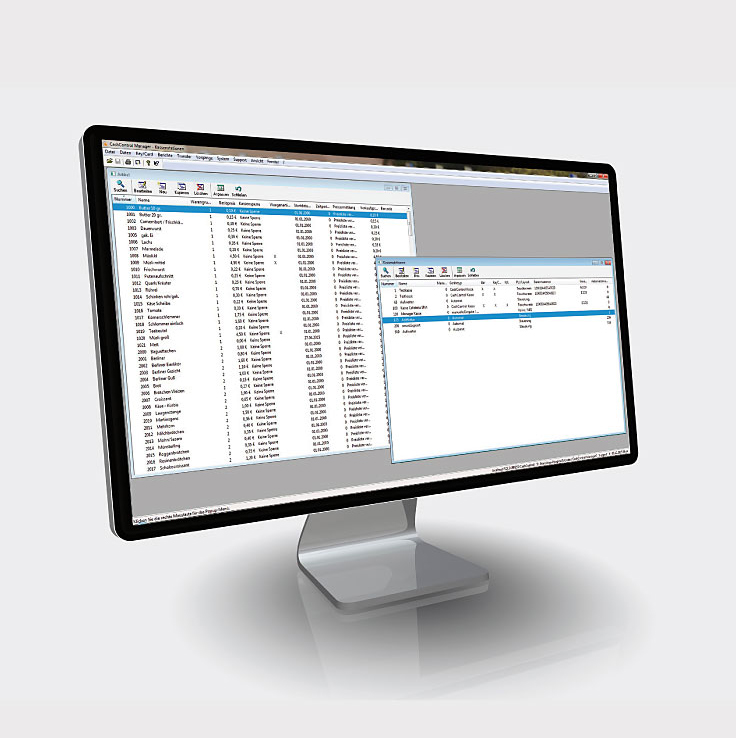
Management modules
The software packages can be used to manage table reservations and bookings, customer cards and grants.
Additional modules for sales campaigns, inventory control, invoice printing and label printing are available for the POS software.
Sales data control
The software packages support you in controlling sales, tracking balances, cash register sales and sales at kiosk machines. Sales data control is carried out across all sales points and locations.
When starting and exiting the cash register system, master data are automatically entered into the cash registers and sales data are read out from the cash registers. The management software provides extensive sales reports.
System monitoring
Plausibility checks continuously check all transaction data. In this way, malfunctions of devices, data carrier errors, missing receipts or manipulation of the chipcard as well as abnormal user behavior are recognized by the system.
The system logs every action such as the date, time, cash register number, etc. and allows a complete reconstruction of all processes.
Database concept
All transaction data such as cash register or top-up sales are stored in a raw data format in the Microsoft SQL database and made available to you for further processing.
The management software provides interfaces to other management systems such as inventory management and financial accounting.
Accessories for the POS systems

Cashier accessories
With the cashier key or cashier’s pen, you can regulate the cashier authorizations for several people. The keys and pins are either placed on the lock or inserted into the cashier’s lock and stick magnetically.

Barcode scanner
With the barcode scanner, products labeled with a barcode are scanned at the checkout. For scanning, the products are held under the device on the base and automatically scanned. With manual operation, the scan is triggered by pressing a button. The barcode scanner is available in 11 different colors.

Scale
The Bizerba electronic check-out scales, either free-standing (CS 300 TM) or built into the checkout counter (CS 300 TE), with their interface variants, offer an optimal combination of scales and cash registers. The free-standing display on the tripod can be positioned flexibly.

Cash drawers
The 3ST-100 cash drawer is equipped with 8 coin and 6 note compartments. It is available with a stainless steel lid on request.
The 3S-430 cash drawer with exchangeable insert offers 8 note compartments and an insert for 8 coin types, plus two front slots for checks or vouchers. The drawer is available in beige and black.

Splashproof receipt printer ODP 333
The splashproof receipt printer ODP 333 has frontal receipt output at a printing speed of 160 mm / sec. The square and compact design impresses with glossy and matt combined surfaces in black or white. The receipt printer is particularly energy-saving and automatically switches to stand-by mode.

Thermal printer TRP 100
The thermal printer TRP 100 offers a good price-performance ratio, an excellent print image at 160 mm / sec and low energy consumption. The receipt printer can accept paper rolls with a diameter of up to 80 mm. The printer can optionally be integrated via a parallel, LAN or WIFI interface.
Your personal system consultants
The right contact for every topic and all regions. We look forward to receiving your inquiries.
KEYACCOUNT MANAGEMENT
SYSTEM CONSULTING SOUTH-EAST

Sven Däberitz
+49 351 31558 0
daeberitz@intrakey.de
KEYACCOUNT MANAGEMENT
HEAD OF PROJECT MANAGEMENT

Christina Angermann
+49 351 31558 0
angermann@intrakey.de





